It was a cold evening. An Indian young man stood before an audience that had pre-judged him to be an inferior. He said, in very simple language, “Sisters and Brothers of America,” and he had their attention. The man was Swami Vivekananda.

Being a good orator allows you to express what you want to convey effectively, it ensures your audience is listening to you, and only you. In our great freedom struggle, we have had stellar orators who have since been recognized as some of the greatest ever, in the world. Notable examples are Pherozeshah Mehta, Gokhale, Gandhi, Nehru, to name a few.
Oration, these days, is an art that can be learned, for example, Toastmasters are a group of people who practice oration regularly. The best-known orator in the world today used to stutter when he was a child! So, yes, even if you weren’t born a great orator, you can definitely become a great one, with practice and with skill.
The importance of being a good communicator
Anything that requires more than one person to work on it requires good communication between the people. Be it a football match, or a telephone conversation. If you’re not a good communicator, you’ll needlessly spend too much time trying to explain yourself. You might also miscommunicate.
Take for example, you need to tell your teacher that your parents cannot attend the parent-teacher meeting. If you tell her, “my parents won’t attend the meeting,” you will not only sound rude, but you will also be miscommunicating. The teacher might have built an opinion that your parents are refusing to attend the meeting! While in fact, they are unable to, even though they would like to.
Here, not only has the student failed to communicate, but even the teacher would be failing to communicate with the child, if he/she did not probe into the matter to understand why the parents won’t make it to the meeting. Communication is a two-way thing.
Components of effective communication are – a good hold on the language of communication, and more importantly, being a good listener!
How to communicate better
“The single biggest problem in communication is the illusion that it has taken place” – George Bernard Shaw.
Never assume that communication has taken place, always ensure it. Even if the person you are talking to is nodding, you must repeat yourself to ensure the person is not just listening to you, but that he or she also heard you. Likewise, if you don’t understand something, you must ask the speaker what he or she means by what he or she said!
Communication, like we said above, is a two-way thing. It really takes two to tango. For effective communication, it is important to convey your message effectively. It is also equally important to listen and pay attention while being addressed.
If you’re a bad listener, people won’t listen to you either! Being a good listener is not only important for being a better communicator, but also for building and sustaining strong friendships & relations (all those secrets and fun are wonderful examples of good communication!).
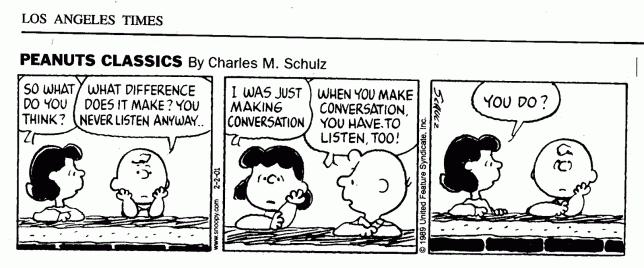
In conclusion, communication is not about words being spoken, it is simply about messages being relayed correctly and quickly. Be a good speaker, be a good listener, and you’ll automatically be a good communicator. The key to being an effective communicator is, of course, cliché: Practice.
Extra and fun resources, to be an effective communicator:
Here’s a wikiHow on how to communicate with a person with the hearing disability.
To get better at communication, specifically oration, you must participate in extempores, speeches, and the likes.
Founder of Padhega To Badhega
one to one virtual online Tuition Classes for Class 6 to 12 (CBSE/ICSE borads)
Subjects are
1. Math Class 6 to 10(CBSE/ICSE)
2. Computer Class 6 to 12(CBSE/ICSE)
3. PSA Exam Preparation (class 9/10/11)
4. NTSE Preparation
5. Aptitute (MAT)
view my teaching profile :
Vedantu.com Profile
Watch my educational Channel (Abhishek Jha)
Download great educational app Click the link below
Join us on Facebook
To Buy NTSE : The Essential Guide(in pdf/ paper ) Click the link below
For : More Material /Question Bank /Practice Paper /On-line Coaching/On-line Tuition/Guidelines Contact Abhishek Jha here
email : abhishekpjha@gmail.com




